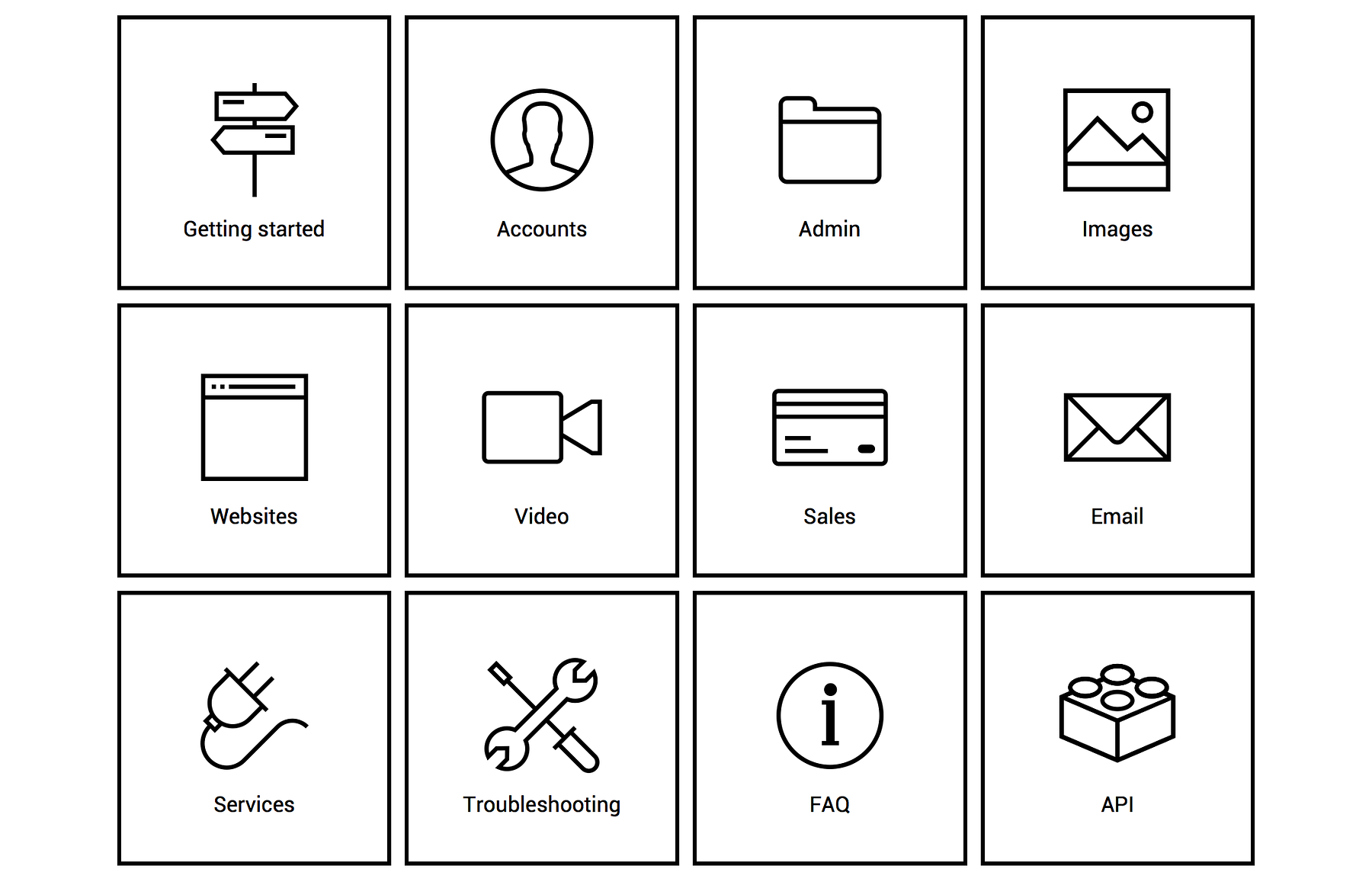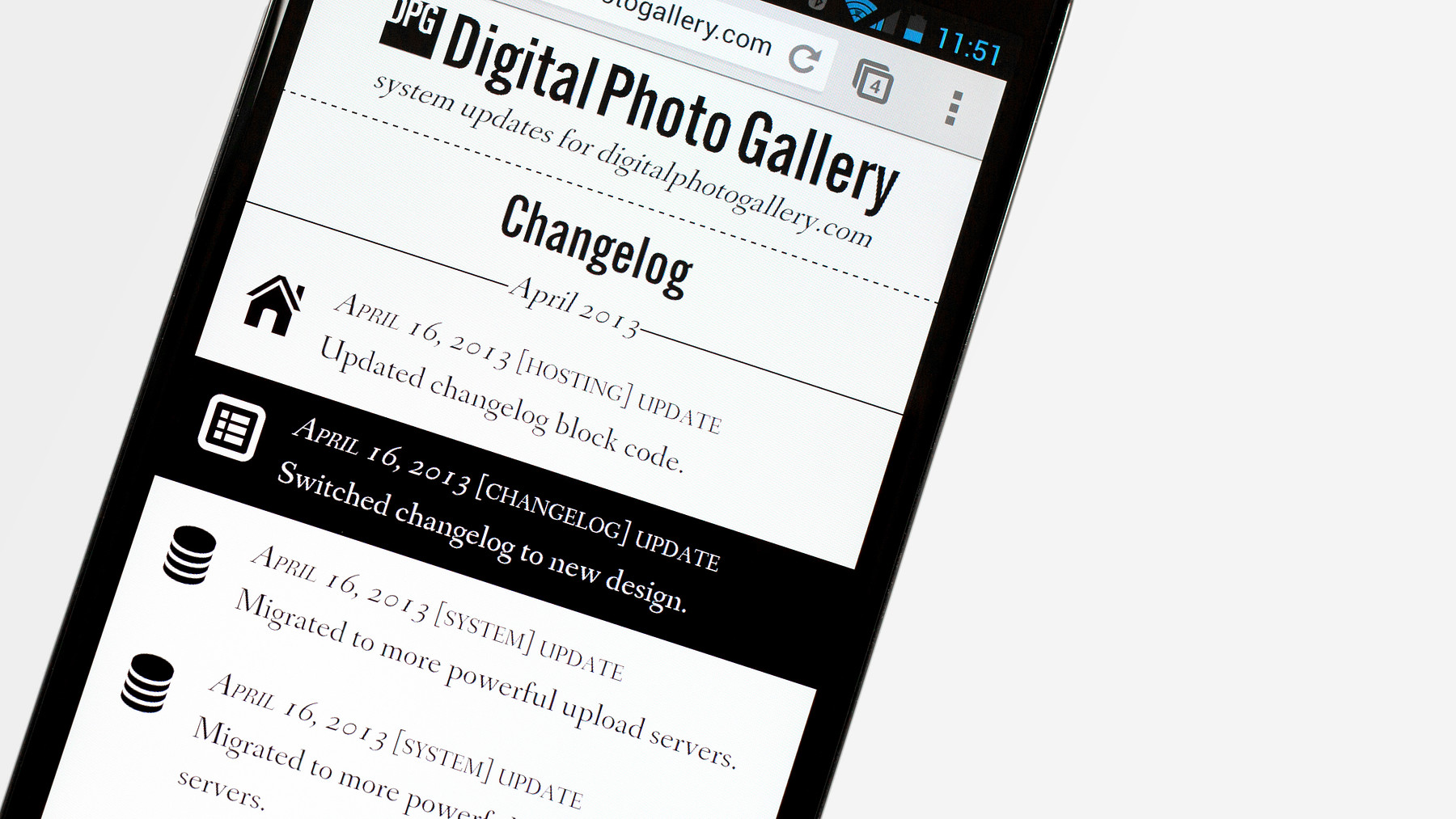New Admin Image View
28 October 14
Here's a small new feature that can make a big difference to how you manage your images in DPG. Your admin interface now has the option of a thumbnail view, which shows your photos in their original aspect ratio (unlike the icon view which is a square crop of the image).
The thumbnail view is ideal for getting an overview of your work. In sets with hundreds of photos it makes it much easier to find what you're looking for and it's perfect if you need to select lots of images. Don't forget the keyboard modifiers for enhanced selections, too.
Better still, you can choose the size of the thumbnails to suit your needs - make them smaller to fit more on the screen or bigger if you've got a large monitor to play with.
Check out the video below to see how it works and then give it a try in your account. You can set thumbnails as the default view for new sets and keywords in your account settings.